
To check your order status, simply follow these easy steps:
- Log in to your account.
- Click on "My Orders" under the "Account" tab in the top right corner of the page.
- Find the order you wish to check and click on the "View Details" button.
-
If your order has been shipped, you can track it by clicking on the tracking number provided.
You will now be able to see the status of your order, including whether it has been shipped or is still being processed.
Order Status
- Processing - Your order is being manufactured
- Manufactured - Your order has been manufactured and is currently in route from our optical lab to distribution
- Shipped - Your order has shipped
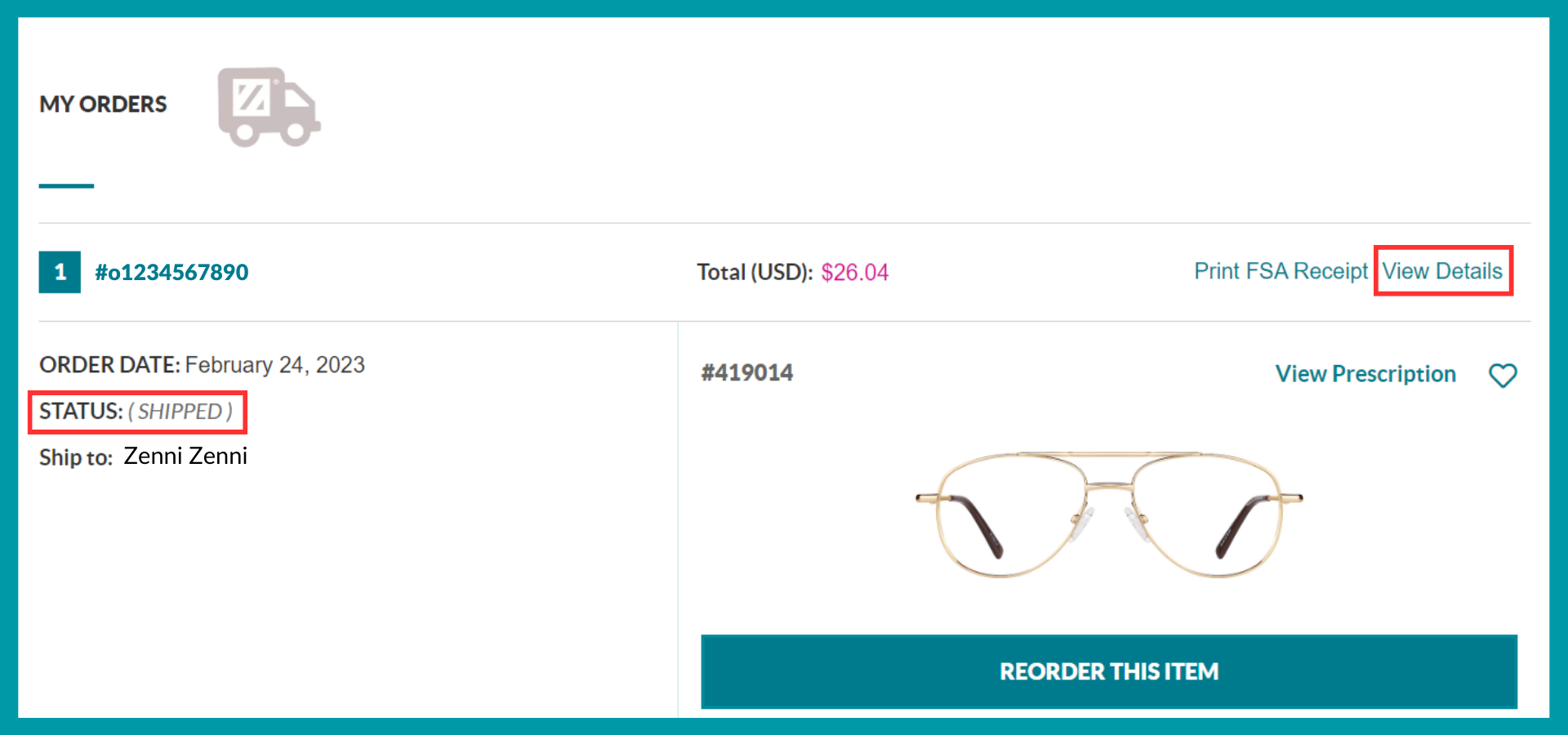

Comments
0 comments
Please sign in to leave a comment.